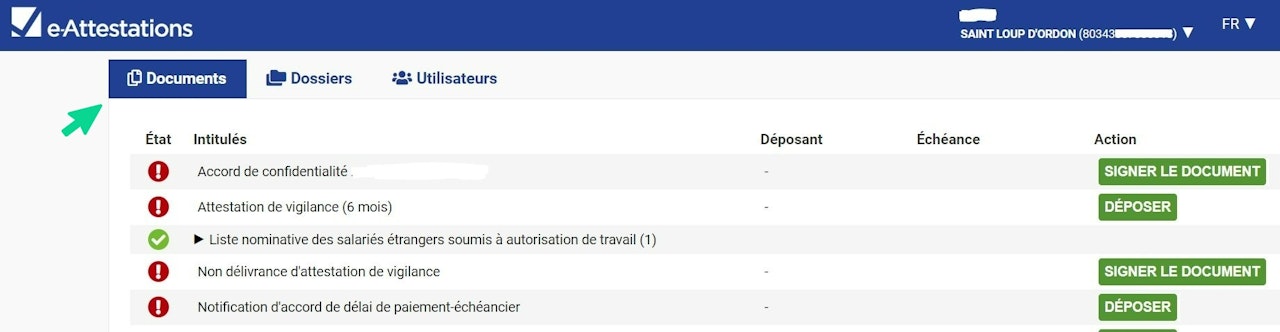
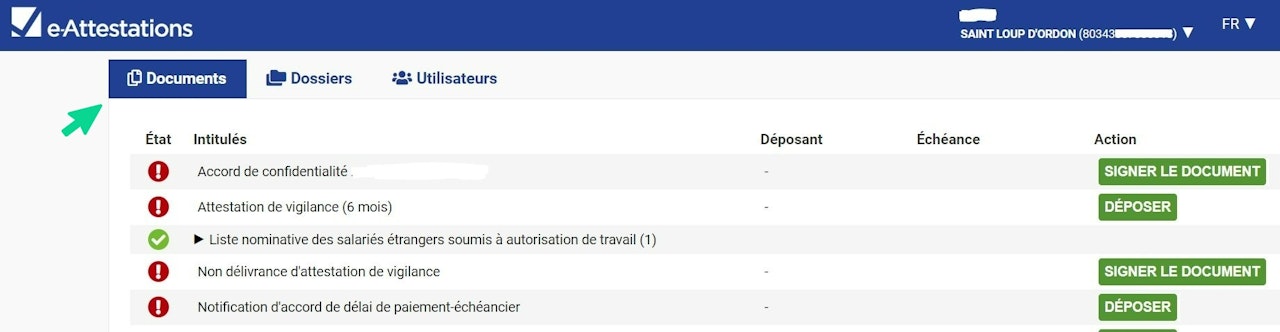
Documents
How is the DOCUMENTS section of my E-attestations space organized?
This section allows you to view all the documents requested by your client(s).
You will find the following elements there:
Status : is an indicator of the status of your documents. The red icon means the document is missing, so you need to take action. the green check mark means that the document is completed. Finally, the blue icon concerns a document annotated "not concerned".
Titles : it corresponds to the name of the document
Applicant : indicates the first and last name of the person who filed the document.
Due : Indicates the expiration date of the document if it is subject to a due date.
Action: does not correspond to the section allowing you to carry out the actions of submitting, downloading and completing, signing, updating or viewing the document. It is therefore on these buttons that you will have to click to complete your file.
